It’s more important now, than ever before, to show that UX design is contributing to a product’s (or a business’) success, whether it be a website, mobile app, or software. Having more business acumen as a UX designer allows you to align UX with business goals better, communicate with stakeholders, and secure resources for the UX team (full-time hires, travel budget to meet customers, etc.). And so, you need to know about the ROI of UX design.

But what exactly is ROI?
ROI, or return on investment, helps a company measure the value something (like a UX team) brings to the business in relation to its cost. It’s essentially a cost-benefit analysis — costs being the team’s salaries and tools and benefits being increased conversion rates and revenue.
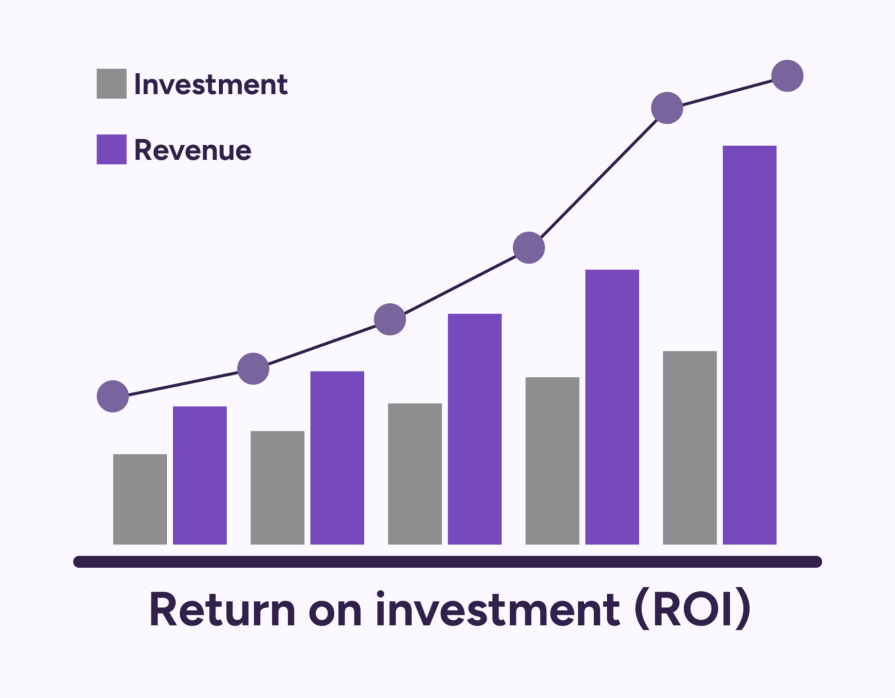
As we’ll see, determining the UX team’s ROI isn’t as cut and dry as other company departments, like customer support or sales. While they have more tangible metrics, such as support ticket volume or revenue growth, the UX team has more intangible metrics.
But let’s uncover why this is the case for UX designers. Let’s discuss why it’s important to understand ROI, and the challenges UX designers face when measuring ROI and in their business. I’ll also review how to best calculate ROI for UX designs.
Why UX designers must understand ROI
Most of us get into UX design because we’re naturally creative and enjoy producing visually appealing and intuitive designs. And most of us have little interest in whatever goes on in traditional business meetings — you lose me with jargon like gross profit margin and customer acquisition costs. I hate to say it, but it’s time to roll up our UX designer sleeves and get our hands dirty with business acumen, including the infamous ROI.
As we recently discussed, ROI measures the cost and value that UX designs bring to the company. The company needs proof that its investment in UX is supporting the business’s success (i.e., helping it make some money).
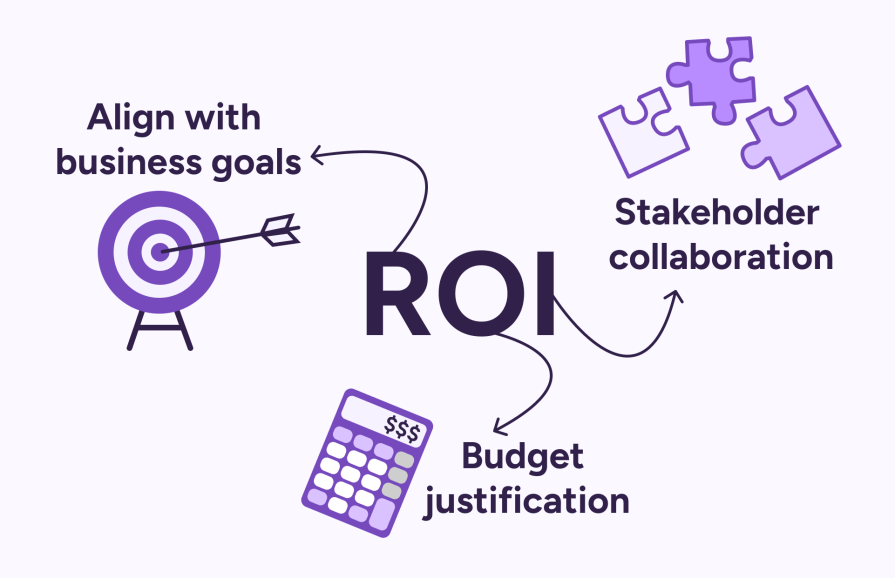
So, ROI shows the UX team’s value. But what are some other benefits of using ROI to your team’s advantage?
- Align with business goals — UX creates aesthetically pleasing and usable designs, but that doesn’t demonstrate its value. Its value comes from its impact on revenue and customer retention, and the features prioritized must maximize both customer and business success
- Stakeholder collaboration — When UX designers speak the same language as their stakeholders (executives and project managers), they seem more credible. Explaining how a certain design choice will influence the business strengthens the rationale of the design and shows that UX designers are more than “pixel-pushers”
- Budget justification — A high ROI helps justify investments and resources for the UX team (or at least not losing resources). These resources can be anything from additional salaries for new hires, money for necessary tools (Figma and user testing), or even travel expenses to meet customers on-site
The challenge of measuring ROI in UX design
We know it’s important for UX designers to incorporate ROI into our workflow to validate design decisions and demonstrate the value of UX. But why don’t most of us already do this?
UX design goals are centered around intangible and qualitative factors, like usefulness, findability, or desirability. These are based more on the user’s feelings rather than calculated metrics. Not only that, these qualitative metrics are subjective. So results can be skewed depending on the users evaluating the UX designs.
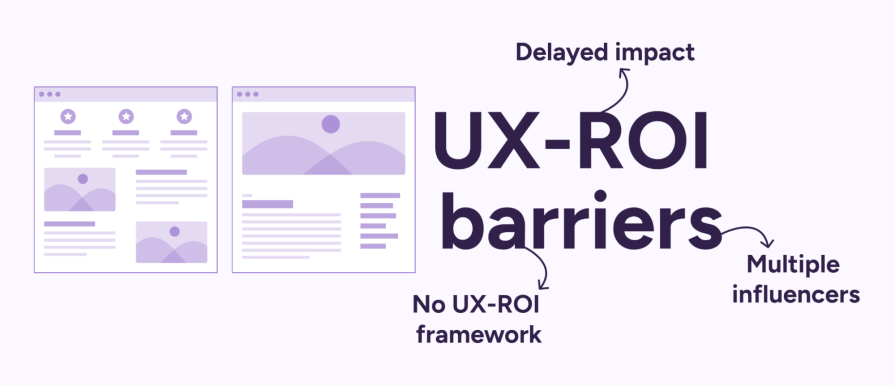
Let’s review what else is holding UX designers from measuring ROI in their UX designs:
- Delayed impact — UX changes can take weeks to months to show their effects (even after being user-tested). For example, if a new feature is rolled out in a product, it can take existing users time to explore and adapt to the new feature. Users may also need multiple interactions with the product before converting (signing up or buying a product)
- Multiple influencing factors — There are many variables surrounding a product’s success — marketing campaigns, competitors, and pricing, to name a few. If a user made a purchase through the website but used a marketing ad to reach it, should the marketing or UX team be acknowledged for the success?
- No standard framework for ROI of UX design — Unlike a company’s sales or finance departments, the UX team doesn’t have a universally accepted framework for measuring ROI (and probably won’t ever). This is because individual UX features have different goals and metrics, and influence the business in different ways. So, it’s tough to create a framework that changes between companies as well as projects
How to calculate ROI for UX design
Yes, it’s difficult to include ROI with UX designs, but it’s not impossible. Let’s review how you can actually calculate ROI for a UX project, feature, or redesign. Thankfully, there’s a ready-to-go ROI formula to make things a little more simple.
To figure out the ROI of UX design:
- Subtract the UX investment from the revenue gain for the initial value
- Divide this initial value by the UX investment
- Multiply the new value by 100
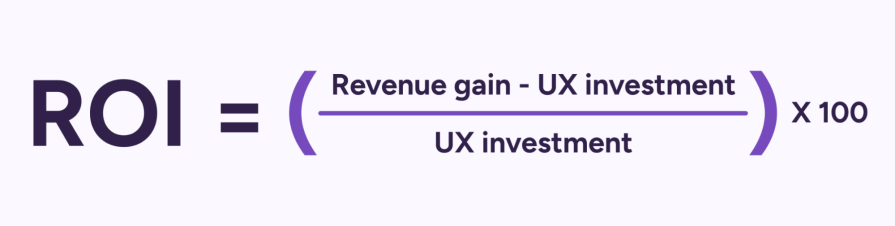
Of course, there are some dependencies here. You need to identify the UX investment and the revenue gain, so this can be tricky.
Here’s how to calculate the UX investment (you may need to make estimations):
- Identify the hours spent on UX research, design, and testing
- Approximate the UX team’s salaries or hourly rate and multiply them by the many hours they dedicated to the UX project
- Estimate the proportionate cost for tools and software the UX team uses (Figma, UserTesting, etc.)
- Add these values together (as well as any other additional costs)
Here’s how to calculate the revenue gain (in a percentage); it’s the same format to calculate the ROI (but maybe a finance teammate can grab this value for you):
- Subtract the previous period’s revenue from the current period’s revenue (time period can vary, such as monthly, quarterly, or annually)
- Divide this value by the previous period’s revenue
- Multiply the new value by 100
Example of calculating the ROI of a UX design
Let’s say you worked on redesigning your company’s checkout process on their website. After the project is over, you calculate how many hours you invested in it and multiply it by your hourly rate. After also considering the costs of your design tools, you estimate the UX investment is about $10,000.
A month after the UX changes were published on the website, the website generated $100,000, which is $15,000 more than the previous month. Thus, the revenue gain increased by over 17%.
Now, using the ROI formula from above, you can calculate the ROI using the $10,000 UX investment and the $15,000 revenue gain.
This ends up being a ROI of 50%:

Others ways to incorporate ROI in your UX designs
The ROI formula is a great starting point for demonstrating the value of the UX team, but there are other ways to incorporate ROI into your workflow. A few strategies to consider are aligning UX with stakeholders’ goals, designing for both business and usability metrics, and comparing the before-and-after of UX designs:
Align UX with stakeholder’s goals
Many stakeholders don’t see the UX team contributing to the product’s revenue growth. This poses a significant issue because it implicitly implies that stakeholders don’t understand the value of UX.

Instead of only focusing on delivering a “good user experience,” tie your design decisions to financial outcomes your stakeholders care about. Here’s how you can do this:
- Collaborate with product and marketing teams — Identify and understand what metrics and results are important to stakeholders, so you know what to focus on when creating designs and later testing them (AKA, making data-driven designs)
- Use business metrics — Instead of explaining that a user flow “optimized the usability” (which is vague), say it “increased the conversion rate by 10%” or “reduced the task completion time by 2 minutes”
- Make UX results visible — If the UX team contributed to the product’s success, stakeholders need to be aware. This can be done in a one-on-one meeting for you to talk to stakeholders, a cross-department meeting, or even an email
Design for both business and usability metrics
UX designers are zoned in on creating user-centered designs — it’s what we’re trained to do. But it’s easy to forget that our roles are also tied to business outcomes. When creating your UX roadmap for the month, quarter, or year, you also need to include key performance indicators (KPIs), which are identified from meetings with your stakeholders (see above).
Here are examples of common KPIs to rate your UX designs against:
- Conversion rate — This measures how many users completed a desired task, such as making a purchase, signing up for a monthly newsletter, or completing a form
- Customer lifetime value (CLV) — This measures how much revenue the average user produces over a period of time. For example, you can monitor a user’s purchase history, how frequently they logged in, or how many times they completed a task
- Customer acquisition cost (CAC) — This measures how much it costs to acquire a single new user from awareness to conversion. UX designers can identify the core user journeys of the product and then track the user’s behaviors during their interactions within those journeys (time spent on each page, drop-off rate, etc.)
Compare the before-and-after of UX
Lastly, to really demonstrate the value of UX, measure and compare the before-and-after of UX design changes. Depending on your UX goals and metrics, this can be done with user testing of design mockups and prototypes rather than waiting for developer implementation.
Here’s a step-by-step guide to complete a before-and-after UX comparison:
- Define the UX goals — Create goals that are aligned with your stakeholders and convey what success for the product looks like. This can address user pain points or improve specific KPIs
- Benchmark the current designs (the before) — To determine where to make UX improvements, benchmark the current designs to collect data on their performance against the goals defined earlier. This can be done with analytics tools, user testing, or customer support data
- Implement UX changes — Once you have collected the benchmark data, identify areas that need improvement and implement those changes. For example, if most users became confused while finding the primary call to action during testing, the new design should make it easier to find
- Measure the UX impact (the after) — The same test used to benchmark the before designs should be used to measure the effects of the new designs. So, if you completed usability tests for the benchmark, also complete usability tests with the new designs to make accurate comparisons
- Report findings to stakeholders — After comparing the results, create a report to communicate the improvements of the UX changes to stakeholders. This report can be a live presentation, one-page graphic, or executive summary — anything that makes the UX team’s value visible
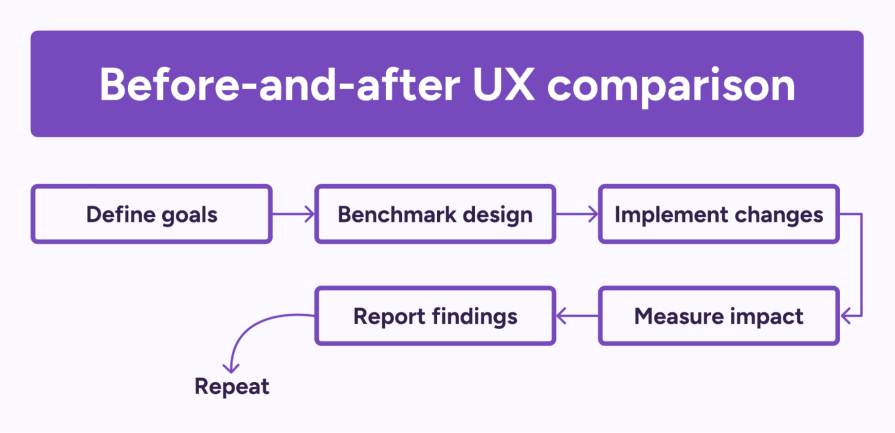
Conclusion
It’s no longer feasible to ignore the ROI of UX designs. Stakeholders need to see the value every company department is bringing to the business table. Though the UX team has additional challenges when calculating their ROI since UX goals are mostly intangible and subjective, there is no exception (unfortunately).
I know most of us UX designers despise having to talk in the typical business jargon, but there are added perks to adding terms like ROI (among others) to your daily language. You ensure UX goals are aligned with the business goals, you have the ability to better collaborate with stakeholders, and you have reason to justify your current budget (or ask for more).
Thankfully, there is a formula to calculate a UX project’s ROI, as long as you can access the revenue gains and UX investment. If not, there are other strategies you can use to incorporate ROI into your design process, such as aligning with stakeholder’s goals, designing for both the business and user needs, and comparing the before-and-after effects of the UX designs.
Incorporating ROI into the UX design workflow is not easy, but it’s a must to demonstrate value to a company. Not only does factoring in ROI help make data-driven design decisions, it boosts your credibility with stakeholders so they know you’re contributing to the company’s success.
The post The ROI of UX design: What designers need to know about ROI appeared first on LogRocket Blog.